Temple University Athletics
HOW TO FOLLOW THE TEMPLE OWLS ON ESPN+

- ESPN+ is the streaming destination for true college sports fans who value HD feeds and exclusive access, brought to you by ESPN.
- ESPN+ offers fans thousands of live events, on-demand content and original programming not available on linear TV or digital networks.
- ESPN+ does not require a cable subscription or long-term contract. Fans can subscribe and start streaming American Athletic Conference content instantly on connected TVs, tablets, laptops, phones, or other supported devices.
- An immersive College Sports experience
- In addition to The American, ESPN+ has agreements with more than 20 leading college athletic conferences, offering fans thousands of live events from the Big 12, Conference USA, The Ivy League, Mid-American, Sun Belt, and more.
- Thousands of live events from the biggest leagues and tournaments
- ESPN+ has live sports covered and features a wide selection of games from MLB, NHL, MLS, UFC, Top Rank Boxing, & Championship Tennis, along with the biggest moments in collegiate sports.
- On-demand access to exclusive originals and the complete 30 for 30 library
- Stream exclusive ESPN+ originals from the top names in sports including Peyton Manning, LeBron James and Kevin Durant as well as the complete 30 for 30 library.
To watch American Athletic Conference content on ESPN+, fans will need to purchase a subscription. A subscription to ESPN+ is available for purchase via the ESPNPlus.com & the ESPN App.
On ESPNPlus.com:
1. Visit espnplus.com and click ‘Sign Up Now’
2. Create your ESPN+ account and click ‘Sign Up’ at the bottom of the form
3. Select a Monthly ($5.99/mo) or Yearly Plan ($49.99/yr)
4. Enter your payment information & submit
5. Start watching!
On ESPN App:
1. Open the ESPN app, or install from your device app store
2. Navigate to the ESPN+ tab within the app and hit ‘Subscribe Now’
3. On the sign-up page click ‘Subscribe Now’ again
4. Hit confirm on app-store pop-up (payment will be connected through device app store).
5. Start watching!
ESPN+ Connected Devices:
+ Apple TV
+ iPhone/iPad
+ Android
+ Roku
+ Chromecast
+ Amazon FireTV
+ XBOX One
+ Playstation 4
+ Tizen Devices
Questions? Online & Chat: https://help.espnplus.com • Phone: 1-800-727-1800.