Temple University Athletics
TICKET HOME | SEASON TICKETS | PARTIAL PLANS | SINGLE GAME TICKETS | GROUP TICKETS | AWAY GAME TICKETS | HOME GAME PARKING |
PROMOS | PREMIUM OPTIONS
TEMPLE BASKETBALL DIGITAL TICKETING
FREQUENTLY ASKED QUESTIONS
- Quick and easy entry into the Liacouras Center using your mobile device
- Instant access to all your tickets using your Temple Owls Basketball Account
- The ability to manage or send your tickets at any time
- Reduced risk of lost, stolen, counterfeit or forgotten tickets
- By choosing mobile, it’s an easy way to go green by printing less paper
- Reserve your Season Tickets
- Transfer tickets to Friends, Family, or Clients
- Save tickets to your phone
- Update Account Information
See FAQ's below for further instructions on accessing and transferring your mobile tickets.
Select your event

Save each ticket to your phone

Tap Transfer Tickets

Check the seat(s) you want to transfer

Enter in the Mobile Number of the recipient


If you still have questions, please contact the Temple Athletics Ticket Office at 215.204.TIXX.