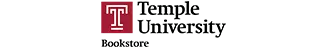Temple University Athletics
Temple Basketball Digital Ticketing Guide
TEMPLE BASKETBALL DIGITAL TICKETING
Making An Account (For the First Time):
Click here to see how
To create an account, enter the email linked to your tickets. You’ll be prompted to set a password and fill in your details, then verify your email. Once that has been verified, your account will be ready to use.
Re-Accessing Your Existing Account:
Click here to see how
If you forgot your password, start by clicking on the “forgot password” prompt at the bottom. Enter your email to receive a link to reset your password. Once you have the email, click on the link that says “create new password”. From there, you will need to create and retype your new password in and once that is done you will be able to access your account.
Transferring Tickets:
Click here to see how
To access your tickets, log into your account and click on your name at the top right and then click on tickets. Each game will be listed individually, and there will be a tab that says “transfer”. Once that has been clicked, you will select the tickets that you want to transfer. After the tickets have been selected, you will be able to put in the recipients' email and transfer them out. If you are receiving tickets, you will get an email that tickets have been sent to you. Once the email has been opened, there will be a tab that says “complete transfer” where you can click on to accept the tickets and be able to add them to your wallet.
Accepting a Ticket Transfer:
Click here to see how
If you are receiving tickets, you will get an email that tickets have been sent to you. Once the email has been opened, there will be a tab that says “complete transfer” where you can click on to accept the tickets and be able to add them to your wallet.
Adding to Mobile Wallet:
Click here to see how
Log into your account, click on your name in the top right and then click on tickets to view your tickets. The games will all be listed below with a tab to add the tickets to your mobile wallet. Once you click on that, a preview will appear — tap Add in the top right. The ticket will then be saved to your mobile wallet for entry.
Downloading/Printing a PDF Ticket:
Click here to see how
New this year is a way to print your tickets at home. If you log into your account, click your name up top and then click tickets it will bring up all the events you have tickets for. If you then click on the event, you will see an option to “download e-ticket". Click that and it will bring up a PDF form of your ticket that you can bring to the game and scan in that way.